Is Blogger Stats Accurate?
in this very detailed post, I am going to be answering the question, "is blogger stats accurate?", so if this is a topic of interest to you, you are welcome to read everything on this page from start to finish, because i am going to make this post as accurate as possible, so what are we waiting for, let’s get started
But just in case you don’t already have your own blog or you are looking for a detailed guide on how to start blogging on blogger, ill advice you to read my recent blog post titled how to create a blog on blogger
it is a post that I wrote some days ago, and I made it comprehensive, so you won’t leave anything behind when creating your blogger blog, so let’s stop wasting time and get right into today’s guide.
Other posts you may like:
How to make money with blogspot
Can someone hack your email with just your email address?
How to become a jumia affiliate marketer and make money online
Can i become rich with jumia affiliate marketing?
How jumia affiliate marketing work
How to make money with facebook pages
Does blogger count your own page views?
Yes, blogger count your own page views, if you are using blogger stats to see the amount of page views your blog is getting, then you’re probably seeing including your own page views, but you can stop it from counting your own page views with a few settings applied to your blog,
One of the thing that made blogger stats so annoying is the fact that, it also counts your own page views, other blogging platforms like wordpress don’t count your own page views and that’s what blogger should also consider doing,
And one of the most annoying things is this, sometimes on my blogger stats, I will turn of tracking my own page views but after some few days, it will start courting my own page views again, which means I have to turn it off every now and then.
blogger stats is the first thing you are going to be using to see the amount of page views you are getting on your blogger blog, it is good for a start, but when your blog starts to get some traction and audience, it is not good to use blogger stats anymore
How to track your own page views in blogger
Although blogger stats count your own page views, but you can stop it from doing that with some few clicks, which I usually do almost once a week
To stop blogger from counting your own page views just go to stats and on the first page, scroll down to the bottom of the page and click on manage tracking your own pageviews, a page with some text and a check box will appear like you are seeing in the below image, check the box, refresh the page and close it, that’s it
Now one thing you may notice after tracking your own pageviews is that, after a few days, it will start showing your own pageviews again, once it starts showing your own pageviews, repeat the steps from above and you should be good
I am also doing this almost twice every week and in fact, I am now used to it, because I just hate seeing my own pageviews adding to my stats.
Is blogger stats accurate?
No, blogger stats is not accurate, because it shows both your visitors pageviews, your own pageviews and sometimes even bot views, that is why blogger stats is not accurate, unlike Google analytics which will tell you exactly where and when someone is viewing your pages.
Most beginners that are using blogger will be happy when they see their views counting big numbers, but that is not something they should be happy about, and if you are using blogger, I will advise you to use Google analytics to view your stats
Blogger stats are not reliable.
Blogger vs Google analytics which one is better?
Google analytics is by far better than blogger stats, almost every blogger is using google analytics because it is incredible, it will show you how many pageviews you are getting in real time,
 |
| This is my Google analytics showing me how many visitors are viewing my blog in real time |
It will also show you the bounce rate on your blog and also tell you the exact amount of time that visitors spend on your blog,
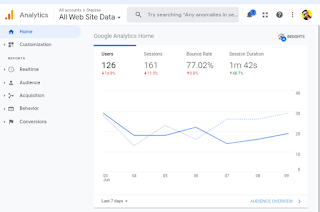 |
| This my Google analytics dashboard showing me exactly how many people visit my blog over the last 7 days and also how much time they spend on my blog on average following by the overall bounce rate |
I will advise you to use Google analytics to see your statistics.
Take a look at my blogger stats compared to my Google analytics, stats, which one is more accurate and professional,
 |
| This is my blogger stats screenshot taken at 12:02 am |
You will decide for yourself, Google analytics will also show you how your blog is growing.
 |
| Google analytics showing me where my audience are from. |
 |
| Google analytics showing me the devices my audience are using to access my blog |
If you don’t know how to use Google analytics to track your blog visitors, don’t worry, I will show you exactly how to do it below.
How to add google analytics to blog in blogger
Finally, it is time for you to get rid of the inaccurate blogger stats and start to see the real time how your blog is performing using Google analytics, in fact, I am also using Google analytics to see my statistics and since I started using it, have absolutely no complain about it, and trust me, you are going to love it, just follow the simple steps below to finally add Google analytics to your blogger blog
- Goto blogger.com and sign in
- Select the blog you want to update
- Go to stats and select more about this blog
- Scroll down and select google analytics
- Select the blue start measuring button
- Enter your name and click next
- Enter a property name, i.e your blog name
- Choose your business size
- Choose how you want to use google analytics and click create
- Accept the terms and conditions and click next
- Enter your blog url and name and click create stream
- Under add new on page tag, click global site tag
- Copy the code and paste it in your blogger theme head section
After that, you are done, now you can be seeing all your blog visitors and how they are interacting with your blog and also which pages are performing better and so on, to see your statistics, go to blogger stats, scroll down and click view more about this blog, and on the next page, scroll down and select view more on Google analytics
Please bare with me as I didn’t include screenshots in the whole process, this is so because this post is on a different topic, if you want a more detailed guide on how to connect Google analytics with your blogger blog
Read my post, how to add Google analytics to blog
Also read:
How to delete opera new account
How much can you make with 500k youtube video views
Conclusion
So that’s it guys, if you’ve been asking yourself the question is blogger stat accurate, then now you know the answer, and if you have any question to ask, leave it in the comment section, and don’t forget to share this post with others, sharing is caring
I hope to see you around, have a wonderful day


