13 Free Themes for Google Sites
In this very short and complete post about google sites I am going to be showing you the complete free themes for google sites that you are going to us on your own google site, so without wasting any time, let’s get into it,
first thing first, what is google sites?
google sites is a site builder like Blogger, Wordpress, Wix etc, but google sites is slightly different from these other site builders, google sites is more like a tool for either school, portfolio, or a project than for any online stuff, for example, a google site cannot be used to create ecommerce site like jumia and amazon, and it is very easy for you to set up your site on there without paying for anything, you can use google sites as a teacher for creating a site for your class project,
you can use google sites to create a portfolio for yourself as someone who can be hired by people on the internet and so on, and in this guide I am going to be sharing with you, the 10 free themes for google sites that you can apply on your site which is built with google sites, so enjoy.
Some of my posts:
How to make money on youtube in Nigeria
How much does 500k views on youtube pay?
How much can you make from facebook page?
How to sell pictures online and make money
Is blogspot statistics accurate?
Is google sites completely free?
Yes, google sites is completely free for you to use, you can only buy a domain name and attach to your google site if you wish to have a more professional site hosted on google sites, but even without a domain name, you can still use and enjoy google sites without any setback, unlike other site builders like, Google sites and Blogger is owned by Google and so they are absolutely free for anyone with a Gmail account to use.
How to create a site with google sites
Creating a site with google sites is quite very easy for anyone to do, in fact, if you know how to use the internet, you can create your own free google sites and enjoy all the beautiful templates they have, it is seriously simple, even a 10 year old can create a site with google site, to create a googel site, all you need to have a Gmail account, with this email,
You can go over to sites.google.com and you can start creating your free site with google sites and the best part is this, you will have access to enjoy all the google sites templates without paying a dime, when you go to the Google sites homepage, this is how it looks like,
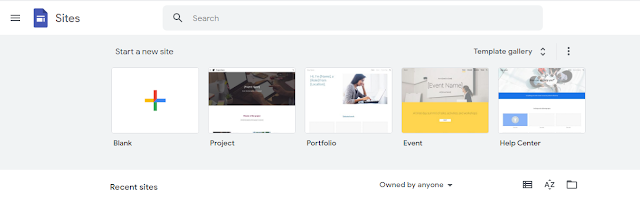 |
| This is Google sites homepage: screenshot taken from my computer |
and with a few clicks, you will end up having your own site, as you can see in the image, you can choose to create your site from a blank page or you can choose to start building your site using one of the free templates that they provide, and once you finish setting up your free google sites, you can publish it so that anyone around the world can visit the site, you can also set the privacy to be private.
List of free themes for google sites
 |
| Some list of free Google sites themes that you can use |
Like I mentioned earlier in this post, all the templates that you can see on google sites are totally free for you to use, and all of them are beautiful and you can even tweak them a little bit to give them a more personalized look and feel, below are the 13 free themes for google sites
- Port folio
- Even
- Help center
- Project
- Team
- Dog walker
- Holiday party
- Photo portfolio
- Restaurant
- Salon
- Class
- Club
- Student portfolio
Above are all the available free themes for google sites, all of them are beautiful and tweakable, you can make use of any of them for free.
Free google sites templates for teachers
If you are a teacher who is trying to use google sites to create a site for your projects or simply using it to create a site where you can post announcements about homework or your class activities, there are 3selected themes that you can pick from,
They are class, club and student portfolio respectively, you can access these themes by clicking on template gallery and then scrolling down to the bottom of the page, they are the last themes in the list
Google sites example
like I’ve said earlier on, you can use google sites to set up a free and yet beautiful looking site for yourself or to manage your projects and so on, you might still be having a little doubt about whether it is even worth your time,
but let me tell you, it is worth it, if having a simple and beautiful site is what you want, then google site can do the job, although, if you are looking to create a blog or you want to be really serious about all these blogging and internet marketing things,
it will be better if you go with either Wordpress, Blogger or Wix, but if you would like to see an example of some sites that were built with google sites, then you can refer to this post here, on the post, you can see a list of 20+ beautiful sites that were built using google sites.
Conclusion
So there you have it, the 13 free themes for google sites, in my opinion, you can use google sites to build an amazing site for free and use it for different purposes, I myself I’ve built a portfolio site with google sites but right now I am more focused on my blogging and internet marketing business and I dont need it anymore,
but thats because I am not building any site for a school project or for any small business, but if i have to create a site for this case, then ill surely use google sites for it,
so if you are looking for ways to build your site, then try google sites, you won’t regret it, and if you have any question regarding this post or anything in the blogging and internet marketing scope, feel free to leave a comment in the comment section below and I’ll be more than happy to reply, thanks for reading and have a wonderful day.


