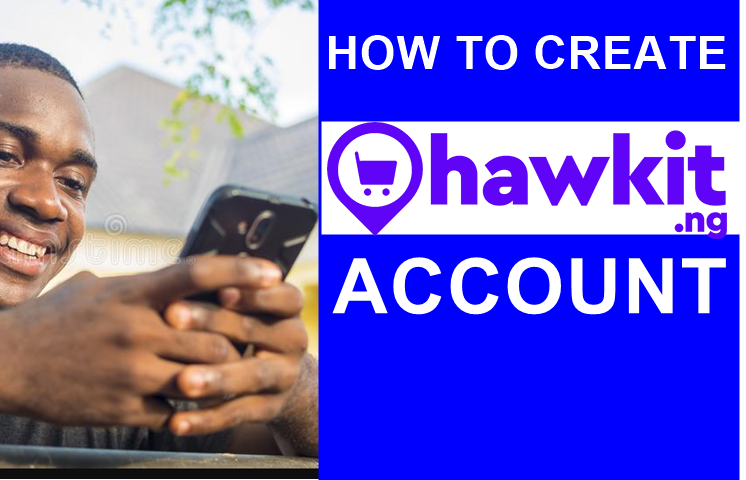hawkit Sign up: How to Create A Hawkit Account
In this post, I am going to show you how to create a hawkit account, this post will show you all the necessary steps you need to create your account, I will also show you how to activate your hawkit account because you need to activate your account in order to start making money on hawkit.
If you don't know what hawkit is, I have written a detailed post about Hawkit, so check it out to know everything about the platform before you continue to create your account.
Now, without wasting time, let me show you how to create your account on hawkit platform. Check out 5 Websites like Hawkit here.
Read how to make money with Hawkit and more
How hawkit works
On hawkit, you can get paid for doing small tasks, you will get paid to download apps, comment on social media posts, share social media posts, and so on.
But in order to start earning money on the platform, you need to activate your account with the sum of 1000 Naira, after this, your account will be activated and you will start earning.
How genuine is Hawkit?
Hawkit is a legitimate earning platform that you can earn money from, they have a good user rating on all review sites, they also have 4 million downloads on their apps across Google play store and the Apple app store.
I have been using hawkit for the past 1 year, and I must say that they are one of the few best platforms you can make money from in Nigeria.
How to create a hawkit account
1. Go to hawkit.ng and click "Sign up"
2. Enter your email and password and click "Next"
3. Enter your full name and date of birth and click "Next"
4. Confirm your email address with the confirmation code
5. log in to your account with your registered email and password
If you follow the above steps completed, your account will be opened, you can log in to your account and add a profile picture, set your pin, and other things. But in order to start earning from the platform, you need to activate your account, read on to see how to activate your hawkit account.
How to activate your hawkit account
1. log in to your hawkit account
2. On the top right, click on your profile icon
3. Click "Upgrade account"
4. Make a payment to the bank account shown on the screen and click "done"
5. Wait for your account to be activated.
After following the above steps, your account will be activated in a short period of time, and once your account has been activated, you can start earning money on the platform.
Conclusions
Hawkit is a great earning platform, if you create your account, you can start earning money from the very first day. Now that you have your hawkit account, what are you waiting for, start making money on the hawkit platform.
If you find this post helpful, please share it with others, and if you have any questions regarding this post, leave them in the comments section, I will take out time to answer all of them, thanks for stopping by, and have a nice day.