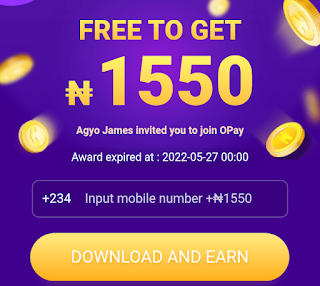How to Create an Opay Account in 10 Minutes
hello and welcome to my blog, I hope you are doing good today, thanks for stopping by my blog, In this article, I am going to show you how to create your opay account in 10 minutes, this is very simple and anyone can do it.
You can register opay account online from anywhere, some people even ask if it is possible to open opay account using a smartphone.
well the answer is yes, and in fact, that is exactly what we will be doing in this article, so if are looking to open your own opay account, then I’ll advise you to read this article to the very end because I will cover the topic completely, I will also be answering a few related questions in this article, so enjoy reading.
Do you need BVN to open opay account?
No, when opening opay account, you don't need a BVN, you can be using your opay account without BVN, but you will have a daily transaction limit of ₦10,000. And if you want to use your opay account for larger transactions, you will need to add a BVN.
How to open opay account
1. Opay sign up
The first thing you must do is actually create your opay account on the website, most people make the mistake of downloading the app and then using it to create an account
While it is harmless to create your account on the app, if you do that, you are missing out on a lot of bonuses
You see, opay usually pays affiliates to bring more people to the platform, and as they are paying the affiliates, they are also paying the referred person too
So this means that, if you sign on opay using my referral link, I will get a bonus and you will also get a bonus
But if you just download the app and create your account, there is nothing for you to take home, that’s why it is better to sign up on the website using a referral link and then download the app later than
Downloading the app first before creating your account, so click on the following link to create your account on opay website
If you create your account using that link, you will receive up to 500 Naira for free, and I will also receive my own bonus, it is a win-win for both of us
Also, read how to start a pos business using opay
2. Download opay app
After creating your account successfully on the opay website using my affiliate link, you can now download the app on your phone, because you actually need the app to use opay
Yes, you need to download the app, but there is something you should also look into though, don’t just go ahead and download any app that has the name
Because we are aware that hackers are cloning some apps right now in order to steal people's information, it is better to
Download the app directly from the opay website, in this way, you will only get to see the original app in the end.
Actually, after you finish signing up using that link, you will receive a prompt to download the app, just follow the prompts and download the app on playstore.
3. log in to the opay app
Now that your account is ready and you have also downloaded the app, you can open the app, if this is your first time opening the app, you will definitely see some easy explanations
After you go through all the app explanations, you will be asked to input your login details to continue to your account or create an account, but we won't be creating an account anymore, remember we've already done that
So just tap on the login icon and enter your login details, the login details you use to sign up on the opay website it is basically your phone number and password.
For security reasons, kindly keep your login details secret, don’t allow anyone to have access to your login details, do this to keep your account protected from possible issues
I've seen a lot of issues where people’s accounts get hijacked, so if you don’t want to be a victim, keep your login details safe.
Okay, as long as you follow the instructions given to you above, your opay account will be ready, now that your account is fully ready for use, let me go ahead and show you how you can activate your account and enjoy using it for transactions.
How to login to your opay account using opay app
You can use your opay account on the opay web feature, and you can also use your opay account with the opay app. To do this, you need to download the opay app on your phone, opay app is available for both Android and IOS devices, so you can either download opay on play store or on the Apple app store, the app consumes very small space on your phone, so you don't have to worry about storage.
Follow the simple steps below to login into your opay account using the opay app;
- Open opay app
- Click the "Login" button
- Enter your registered mobile number
- Enter your password
- Click "Login"
Opay login is simple, both on opay web and on the opay app, if you want to know how to log in to your opay account using opay web, then read ahead.
How to login to your opay account using opay web
Login into your opay account via the opay web is similar to the opay app login, but the only difference is that, when login into your opay account using the web feature, you are using the opay website, while when login in with opay app, you need to download opay app first, so if you wish to log into your opay account using the web version of opay, just follow the simple steps below;
- Go to opay web
- Click "Login"
- Enter your opay phone number
- Enter your opay password
- Click "Login"
Take note that, when you are logged in with opay app, you will have more features than when you log in with opay app. So you may need to download the opay app on your phone.
How to fund your opay wallet
Opay is great for saving money, making daily transactions and also using it for business, you need some money in your opay wallet before you can do any of these things, if you have some funds in your opay wallet, then you can easily use your opay account to buy Airtime, Data, Pay for bills and do business, and funding your opay wallet needs to be done with care so you don't end up losing your money. Follow the simple instructions below to fund your opay account easily.
- Login to your opay account
- Click "Add money"
- Select your bank card
- Enter the amount you want to add on your opay wallet
- Click "Next"
- Approve the transaction
If you follow the above steps, then your opay account will be funded in less than 10 minutes, in most cases, funding your opay wallet is done in almost a few seconds, but if you are having bad network coverage, it may take some minutes, but be rest assured that funding your opay account is very easy to do.
How to fund your opay account using bank transfer
You can also fund your opay wallet using bank transfer, this is one of the fastest ways to fund your opay account, as long as you have your account active, you can fund it using bank transfer, because after creating your opay account, you will be given an opay account number, and whenever you want to receive money from other people, all you need is to send them your opay account number and they will make payment to it, after they have paid, the funds will be topped up on your opay wallet. Follow the below instructions to fund your opay account using bank transfer;
- Login to your opay account
- Click "Add money"
- Select add money with bank transfer
- Copy your opay account number
- Send money from your bank app to opay
When selecting the name of the bank, select "Paycom". And after you send the money to your opay account number, you will see the money appear on your opay wallet balance.
Also,
Which bank does opay use?
The name of the bank that opay uses is "Paycom" when you are sending money from other banks to opay, you will be asked to provide the name of the bank of the recipient, in this case, you need to enter "Paycom"
How can I get my account number on Opay?
If you want to see your opay account number, just open opay app and sign in using your phone number and password, then click your profile picture at the top, after that, you will see your account information including our opay account number.
Some people are finding it difficult to access where their opay account number is located. You can access your opay account number with the few steps given above.
What is opay account number?
Your opay account number is the number that is given to you by opay after you just finished creating your opay account, your opay account number contains 10 digits, these 10 digits are taken from your mobile number but without the first zero.
With your opay account number, you can receive money from any bank in Nigeria, when you receive money with your opay account number, the money will appear in your opay dashboard.
Conclusions
So there you have it, the complete and simple steps to creating your opay account, these are the exact process I used to create my own account
So it is still working, many people have asked me these questions, and these exact steps also worked for them, that’s the reason why I decided to share them with you today
So if you happen to have any questions regarding this post, kindly leave them in the comments section below and I will be more than glad to help you out, also do well by sharing this post with others that may find it useful.
Related posts: