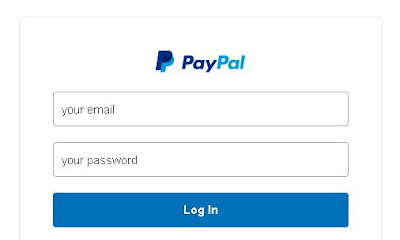Update PayPal account (steps you should follow)
Do you know that, your PayPal account information can be
stolen? And if it is, your money can be sent out of the account to a strange
person,
Of course, it is absolutely possible, it have happened to
me, that’s the reason why I am writing this post, to help other people in
preventing this similar problem.
If you want to know how to update your account information,
to make it more personal and very critical for any fraudster to know, this article
is specially designed for you.
First you have to log into your paypal account to be able to
take any action on your account, for security reasons, because PayPal wants to
be sure youre the real owner of the account you want to update.
Some scammers are stealing PayPal account information and
editing it to fit their own profile, so PayPal as a business don’t want to be
the cause of any reason for your account hijacking, so make sure youre logged
in with a trusted device, if youre in a café, this is not advisable,
Update paypal account information
Use your own device or computer to do this,
Log in
Whether youre using a business or personal account, all you
need to do is to head on to paypal website and click on log in, next fill in
your email and password and click log in.
Right on the top right part of the screen, in the blue part
youll see a gear icon, click on it, two options will drop down, one is, “your
profile” and the other is “account settings”
Note: I am using a laptop view to show you the screenshots,
the view might be slightly different if youre using a mobile, so try to
understand this.
Click on “your profile” then youll be taken to a page
containing all the information you provided when creating your account, email,
password, phone number, security question, etc,
And next to each of the information, youll see, “update”
once you’ve made a change to any of the information, click update and it will
change automatically,
Note: make sure nobody is with you at this time of updating
your account, because they’ll have the full information they need to tamper
with your funds, and you don’t want that to happen,
There was a time, I had upto $400 in my paypal account, but
when I wanted to make use of the money, I logged into my paypal account only to
find $120, I don’t know how that happened but I am sure someone must have known
my log in details,
What I saw was that I made a purchase with the account. So please
try to be alone at this time.
When youre finally done with the account updating, refresh
the page, if all the information reversed to the previous one, youll need to do
it again, but as for me, I did it only once,
If you want to update the websites you’ve logged in with
paypal or something like that, you should click on the same gear and this time
click on “account settings”
Youll be taken to a page like in the screenshot below, edit
each and everyone of them to yorur taste and then refresh the page to update,
Walla! Everything is now set,
Conclusion
Your paypal account should be treated like your bank
account, because they are both like the same things, you store your money in them
so they are the same things
So you should be cautious when using them, try to be alone
at most time, prevention is better than cure,
Please if you like this post, you have any question or you
have any idea you want to share, please do so in the comment section,
Good luck!